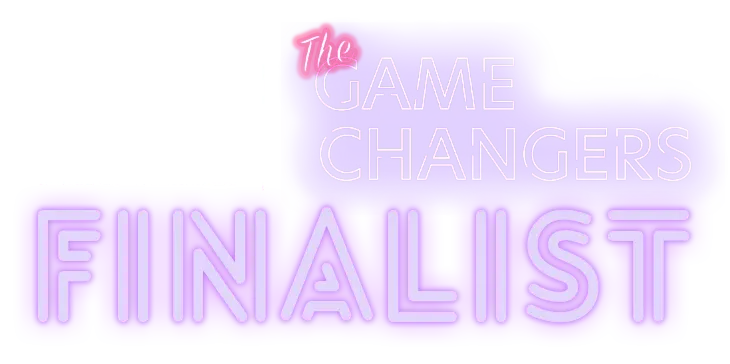








Zendbox seamlessly connects to your eCommerce platforms, efficiently manages your orders, offers unmatched cut-off times, and tackles returns, we use our award winning technology and out of this world support to streamline your operations and help you scale faster, providing comprehensive business support for every step of your fulfilment process, regardless of where you sell. Zendbox customers grow faster.

With over 10 years’ experience in eCommerce, Zendbox understands the unique opportunities and challenges that online businesses face. We deliver a reliable end-to-end fulfilment service that takes the stress out of picking, packing, and shipping online orders across the UK and beyond.

When 40% of online orders are placed between 4pm and 10pm, you can’t afford to have an early order cut-off time. That’s why ours is 10pm, giving your customers the chance to order late into the evening for next-day delivery.
Our industry-leading cut-off time gives you an additional 30+ hours a week to achieve optimal conversion rates during peak sales hours. Ultra-fast and flexible order processing times means you can offer the best fulfilment experiences to your customers.

We are committed to continuously enhancing our 3PL service through technology. Our UK fulfilment centres are equipped with cutting-edge systems that take care of the fulfilment process for thousands of products with varying storage, packing, and shipping requirements, thus ensuring operational excellence.

In the fast-paced world of eCommerce, you want to be able to move your products quickly. That’s why we maintain a 24-hour stock check-in process, wherein we aim to book your goods into storage at our fulfilment centre(s) within 24 hours. This enables you to avoid missing out on any potential sales opportunities.

When we receive your products at our fulfilment centre(s), we follow a 3-stage, error-free quality control process to ensure the correct items have been received in the correct quantities, with any damaged goods accounted for. Our approach to receiving goods instils maximum confidence among eCommerce businesses.

For every product you stock, we will allocate the most appropriate storage solution for it within our safe and secure fulfilment centres. You won’t need to worry about shrinkage, as our Zendportal technology provides complete visibility and control over your products.

Leverage our Inventory Analysis platform on Zendportal to accurately demand forecast and plan, especially during peak trading periods like Black Friday and Christmas. In-depth information about your products is collated from all your eCommerce platforms to support multi-channel inventory management.

We integrate with the biggest and most renowned couriers to ship UK orders quickly, rivalling Amazon Prime. Through our longstanding partnerships with a wide selection of couriers, we can secure the best shipping services at the most competitive rate, passing the savings on to you and your customers via our intelligent MagicShip system.

Delight your customers and make the unboxing of your products worthy of the social media hype with custom packaging solutions. We can also pick and pack your online orders using sustainable packaging, which includes recycled and/or recyclable cardboard boxes, gummed paper tape, and paper void fill.

You can’t prevent every customer return, but we can help you make returns management easier and more profitable. We follow a rigorous 3-step process to ensure resaleable goods are restocked and made available to sell to your customers without delay.

You can sell to other businesses in the UK and beyond with our premium B2B fulfilment solution, which caters to bulk orders without compromising on quality. We can take care of everything, from packing crates safely and effectively, to leveraging shipping services capable of handling large, wholesale deliveries.

Built with eCommerce scalability in mind, Zendportal's smart tools make order and inventory management easy, saving your business costs and freeing up your time to focus on growth.
.svg)
Total control and visibility of your eCommerce fulfilment, including orders, inventory and shipments


.svg)
Effortlessly monitor inventory health and streamline demand planning, forecasting and supplier reordering
.svg)
Control all shipments from one place with MagicShip, which enables easy delivery option changes
.svg)
Send custom tracking notifications at every stage of delivery for a seamless brand experience
.svg)
Data is auto-synced with your sales channels for instant order and inventory management

Use live data to monitor stock closely and act fast on unnecessary overstock or soon-to-expire goods
Zendtrack puts all your shipment data in one place and enables you to auto-send branded tracking notifications
Keep customers informed at every stage of delivery
Save time & eliminate a major drain on CS resources
Promote & cross-sell your products to increase LTV
Earn more 5-star reviews through delivery prompts

Inventory Analysis puts real-time data and actionable insights at your fingertips, so you can better manage your stock and maximise every sales opportunity
Save time demand planning & quickly reorder from suppliers
Minimise stockouts to retain customers & increase sales
Release cash tied up in overstock & reinvest in your business
Sell more strategically to prevent expired stock losses



For every order placed on your online store, our MagicShip system automatically assigns the best shipping options to meet your customers' needs
Take advantage of fast & competitive shipping services
Offer your customers multiple shipping options at checkout
Ship your products to 72+ countries, including key EU territories
Expand to new markets & fast-track your business growth

+39%
Order volumes
“Before Zendbox, it was chaos. Now we’re making smarter fulfilment decisions. It’s like having a whole team of eCommerce experts on hand 🐼”

+99.8%
Orders out on time
“We've seen a huge surge in growth this year and whatever we throw at Zendbox, they work to support us. Order accuracy, shipping and communication has been spot on.”

+120
Hours saved per month
“Zendbox has massively helped our business because it has solved our problem and freed up our time. The quality of the service is second to none, delivering orders efficiently."

Seamless
EU Shipping
“Shipping to the EU is as simple as shipping to the UK with Zendbox. Deliveries are timely and reliable for the distances involved.”

100%
Accurate deliveries
“Our previous 3PL was losing our stock, causing delays with our orders and affecting our margins. Zendbox has completely eliminated these errors for us 😎”

35%
Annual logistics savings
“Zendbox ticks all the boxes for us. Every order is delivered on time, every time, which means, more happy and loyal customers for Ghost 👻”

+17%
Basket size
“To have clear and long-term visibility of our stock’s status with Inventory Analysis is enormously powerful 😍”

+73%
Order volumes
“Zendbox has been central to our growth and expansion. For a growing FMCG brand, Zendbox’s Inventory Analysis tool is an absolute must 🤩”

-33%
Cost reductions
“We maximised our inventory performance to reduce stock holding costs and overall billing with the help of Zendbox.”

5x
Faster deliveries
“Even during the uncertain times we are currently in, the service from Zendbox has been professional, quick and flexible to meet our ever-changing needs 👍”

Switched 3PLs
Success story
“Getting a fulfilment partner can make or break you and after a dreadful time with our previous provider, H**oo, losing half our stock, we wish we had gone with Zendbox in the first place."

Dragons' Den
Success story
“Completely satisfied with the helpful training and ongoing support that has been provided by the Zendbox team 🥰"

Join the winning brands that choose Zendbox as their trusted 3PL provider to deliver the 5-star fulfilment experience customers deserve. You’re one step closer to saving time, reducing costs, and achieving operational excellence that turns your brand into a global success.
